Functions
Print
Print speed black (ISO, A4)
Up to 61 ppm
First page out black (letter, ready)
(Measured using ISO/IEC 17629. For more information see http://www.hp.com/go/printerclaims. Exact speed varies depending on the system configuration, software application, driver, and document complexity.)
First page out black (A4, ready)
As fast as 5.1 sec (Measured using ISO/IEC 17629. For more information see http://www.hp.com/go/printerclaims. Exact speed varies depending on the system configuration, software application, driver, and document complexity.)
First page out color (letter, ready)
(Measured using ISO/IEC 17629. For more information see http://www.hp.com/go/printerclaims. Exact speed varies depending on the system configuration, software application, driver, and document complexity.)
First page out color (A4, ready)
(Measured using ISO/IEC 17629. For more information see http://www.hp.com/go/printerclaims. Exact speed varies depending on the system configuration, software application, driver, and document complexity.)
Duplex printing
Automatic (standard)
Duty cycle (monthly, letter)
Up to 275,000 pages
Duty cycle (monthly, A4)
Up to 275,000 pages
Recommended monthly page volume
5,000 to 25,000 (HP recommends that the number of printed pages per month be within the stated range for optimum device performance, based on factors including supplies replacement intervals and device life over an extended warranty period.)
Print quality black (best)
Up to 1200 x 1200 dpi
Print languages
HP PCL 6, HP PCL 5, HP postscript level 3 emulation, native PDF printing (v 1.7), Apple AirPrint™
Print technology
Laser
Connectivity, standard
1 Hi-Speed USB 2.0 Device; 2 Hi-Speed USB 2.0 Host; 1 Gigabit Ethernet 10/100/1000T network; 1 Hardware Integration Pocket
Connectivity, optional
HP Jetdirect 3100w BLE/NFC/Wireless Accessory 3JN69A; HP Jetdirect LAN Accessory 8FP31A
Mobile printing capability
HP ePrint; Apple AirPrint™; Google Cloud Print™; Mopria™ Certified 5 To enable HP Roam, some devices may require firmware to be upgraded and an optional accessory to add Bluetooth® Low Energy (BLE) beaconing capabilities. Subscription may be required. For more information, visit http://www.hp.com/go/roam
Network capabilities
Yes, via HP Jetdirect Ethernet embedded print server (standard) which supports: 10Base-T, 100Base-Tx, 1000Base-T; 802.3az (EEE) support on Fast Ethernet and Gig Links; IPsec (standard); 802.11a/b/g/n wireless networking (optional).
Wireless capability
Optional, enabled with purchase of a wireless hardware accessory. Single band Wireless Station and Wi-Fi Direct functionality available with HP Jetdirect 3000w NFC/Wireless Accessory J8030A, Dual band Wireless Station and Wi-Fi Direct functionality available with HP Jetdirect 3100w BLE/NFC/Wireless Accessory 3JN69A, Dual band Wireless Station functionality available with HP Jetdirect 2900nw Print Server J8031A
Minimum System Requirements for Macintosh
2 GB available hard disk space, Internet connection, or USB port, Internet browser. For additional OS hardware requirements see http://www.apple.com
Minimum System Requirements
2 GB available hard disk space, Internet connection, or USB port, Internet browser. For additional OS hardware requirements see http://www.microsoft.com
Display
10.92 cm (4.3 in) Colour Graphics Display (CGD) with touchscreen; Rotating display (adjustable angle)
Processor speed
1.2 GHz
Maximum Memory
1.5 GB MAX memory, when 1 GB Accessory DIMM is installed
Memory
512 MB
Internal Storage
Optional, 500 GB (with accessory B5L29A)
Storage
4 GB EMMC
Capacity
Optional 500 GB Hard Disk
Compatible Operating Systems
Windows Client OS (32/64-bit) - Win10, Win8.1, Win7 Ultimate, Mobile OS-, iOS, Android; Mac - Apple® macOS Sierra v10.13, Apple® macOS High Sierra v10.14, Apple® macOS Mojave v10.15; Discrete PCL6 Printer Driver - for more information on the supported operating systems go to http://www.support.hp.com, enter your product name and search, click on User Guides and enter your product name and search for User Guide, search for your (Product Name) - User Guide, search for the Supported Operating Systems section; UPD PCL6 / PS Printer Drivers - for more information on the supported operating systems go to http://www.support.hp.com, enter your product name and search, click on User Guides and enter your product name and search for User Guide, search for your (Product Name) - User Guide, search for the Supported Operating Systems section; UPD PCL6 / PS Printer Drivers, Supported Operating systems - for more information on the supported operating systems see http://www.hp.com/go/upd
Paper handling input, standard
100-sheet multipurpose feeder, 550-sheet input feeder
Paper handling output, standard
500 sheet output bin
Paper handling input, optional
Optional 1x550-sheet paper feeder, optional high capacity 1x2100-sheet paper feeder, optional envelope feeder
Paper handling output, optional
Optional bin stapler stacker
Finished output handling
Sheetfed
Media types
Paper (plain, light, bond, recycled, heavy, extra heavy, cardstock, pre-printed, pre-punched, coloured, rough, heavy rough), monochrome transparency, labels, envelope, heavy envelope
Media sizes supported
100 sheet multipurpose Tray 1: A4, A5, A6, RA4, B5 (JIS), B6 (JIS), 10 x 15 cm, Oficio (216 x 340), 16K (195 x 270), 16K (184 x 260), 16K (197 x 273), Postcard (JIS), Dpostcard (JIS), Envelope: B5, C5, C6, DL; 550 sheet input Tray 2: A4, A5, A6, RA4, B5 (JIS), B6 (JIS), 10 x 15 cm, Oficio (216 x 340), 16K (195 x 270), 16K (184 x 260), 16K (197 x 273), Postcard (JIS), Dpostcard (JIS); 550 sheet optional feeder: A4, A5, A6, RA4, B5 (JIS), B6 (JIS), 10 x 15 cm, Oficio (216 x 340), 16K (195 x 270), 16K (184 x 260), 16K (197 x 273), Postcard (JIS), Dpostcard (JIS); 2,000 sheet optional HCI: A4; 75 sheet optional envelope feeder: B5, C5, C6, DL
Media sizes, custom
100 sheet multipurpose Tray 1: 76 x 127 to 216 to 356 mm; 550 sheet input Tray 2: 99 x 148 to 216 x 356 mm; 550 sheet optional feeder: 99 x 148 to 216 x 356 mm; 75 sheet envelope feeder: 90 x 148 to 178 x 254 mm
Power consumption
821 watts (printing), 14.98 watts (ready), 4.28 watts (sleep), < 0.1 watts (Auto Off/Manual On), < 0.1 watts (Manual Off) 6 (Power requirements are based on the country/region where the printer is sold. Do not convert operating voltages. This will damage the printer and void the product warranty. Power consumption values typically based on measurement of 115V device.)
Power
220V - 240V nominal; +/-10% (min 198V, Max 264V); 50 - 60Hz nominal +/- 3Hz (min 47Hz, max 63Hz), 6 A
Operating humidity range
10 to 80% RH
Recommended operating humidity range
30 to 70% RH
Operating temperature range
10 to 32.5°C
Blue Angel compliant
Yes, Blue Angel DE-UZ 219—only ensured when using Original HP supplies
Typical electricity consumption (TEC) number
Blue Angel: 2.525 kWh/Week; Energy Star: 0.733 kWh/Week ( BA TEC is equal to Best TEC. Power requirements are based on the country/region where the printer is sold. Do not convert operating voltages. This will damage the printer and void the product warranty. Energy Star Version 3.0 TEC is not comparable to Energy Star Version 2.0 TEC values or BA TEC values. BA uses Energy Star Version 2.0 TEC. Energy Star value typically based on measurement of 115V device)
Energy savings feature technology
HP Auto-On/Auto-Off Technology; Instant-on Technology
Ecolabels
ENERGY STAR® qualified; EPEAT® Silver; EPEAT® Gold (#AAZ, #201 options only) (EPEAT® registered where applicable. EPEAT registration varies by country. See http://www.epeat.net for registration status by country.)
Energy star certified
Yes
Safety
IEC 60950-1:2005+A1:2009+A2:2013 (International); EN60950-1:2006+A11:2009+A1:2010+A12:2011+A2:2013 (EU); EN 60825-1:2014/IEC 60825-1:2014 (Class 1 Laser Product); EN 62479:2010/IEC 62479:2010; Low Voltage Directive 2014/35/EU with CE Mark (Europe); GS Certificate (Germany, Europe); Other safety approvals as required by individual countries.
Security management
Identity management: Kerberos authentication; LDAP authentication; 1000 user PIN codes; Pptional HP and 3rd party advanced authentication solutions (e.g.; badge readers); Network: IPsec/firewall with Certificate; Pre-Shared Key; Kerberos authentication; Supports WJA-10 IPsec configuration Plug-in; 802.1X authentication (EAP-PEAP; EAP-TLS); SNMPv3; HTTPS; Certificates; Access Control List; Data: Storage Encryption; Encrypted PDF & Email (uses FIPS 140 validated cryptographic libraries from Microsoft); Secure Erase; SSL/TLS (HTTPS); Encrypted Credentials; Device: Security lock slot; USB port disablement; Hardware integration pocket for security solutions; Intrusion Detection with Red Balloon Security Technology - Constant in-device monitoring for attacks; SureStart Secure Boot - BIOS Integrity Checking with self-healing capability; Whitelisting - loads only known good code (DLLs, EXEs, ...); Security management: Compatible with HP JetAdvantage Security Manager, Device Security Syslog Messages processed and accessable in Arcsight and Splunk SIEMs
Security
HP JetAdvantage Security Manager fleet security compliance and management; HP Access Control; HP JetAdvantage Secure Print; Card readers; Secure Encrypted Print (UPD)
Minimum dimensions (W x D x H)
431 x 466 x 380 mm
Maximum dimensions (W x D x H)
431 x 1040 x 453 mm
Weight
21.6 kg 8 (With print cartridges)
What's in the box
HP LaserJet Enterprise M611dn printer; HP Black Original LaserJet Toner Cartridge (10,500 pages yield); Documentation - Hardware Install Guide, Regulatory Flyer; Power cord.
Number of print cartridges
1 (black)
Replacement cartridges
W1470A HP 147A Black Original LaserJet Toner Cartridge (10,500 pages);W1470X HP 147X High Yield Black Original LaserJet Toner Cartridge (25,200 pages); W1470Y HP 147Y Extra High Yield Black Original LaserJet Toner Cartridge (42,000 pages) (Average black declared yields based on ISO/IEC 19752 and continuous printing. Actual yields vary considerably based on images printed and other factors. For details see http://www.hp.com/go/learnaboutsupplies.)
Manufacturer Warranty
One-year warranty. Warranty and support options vary by product, country and local legal requirements. Go to http://www.hp.com/support to learn about HP award winning service and support options in your region.










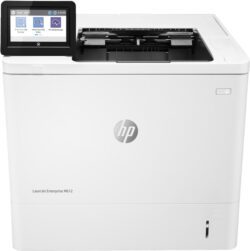




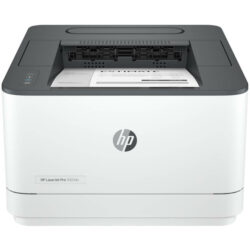








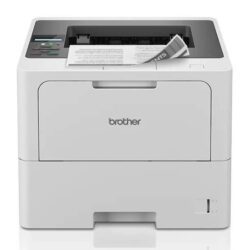

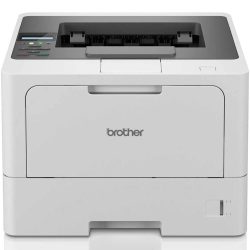


There are no reviews yet.